How to update ONIE on Accton Open Networking switch
- Reboot the switch.
1.1 type reboot if you are under sonic OS.
1.2 You will see the GRUB menu pops up.

- Select “ONIE: Update ONIE” menu item.
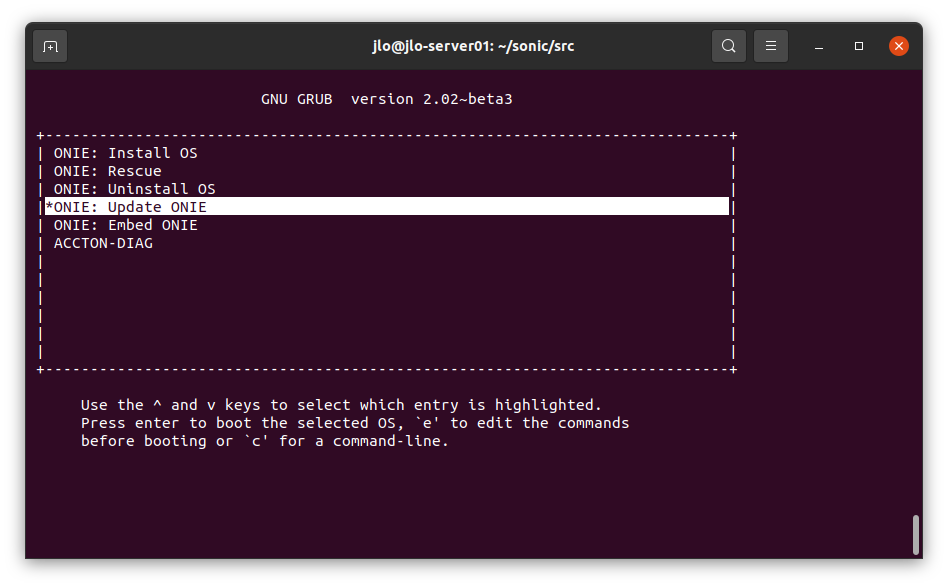
- $ onie-discovery-stop
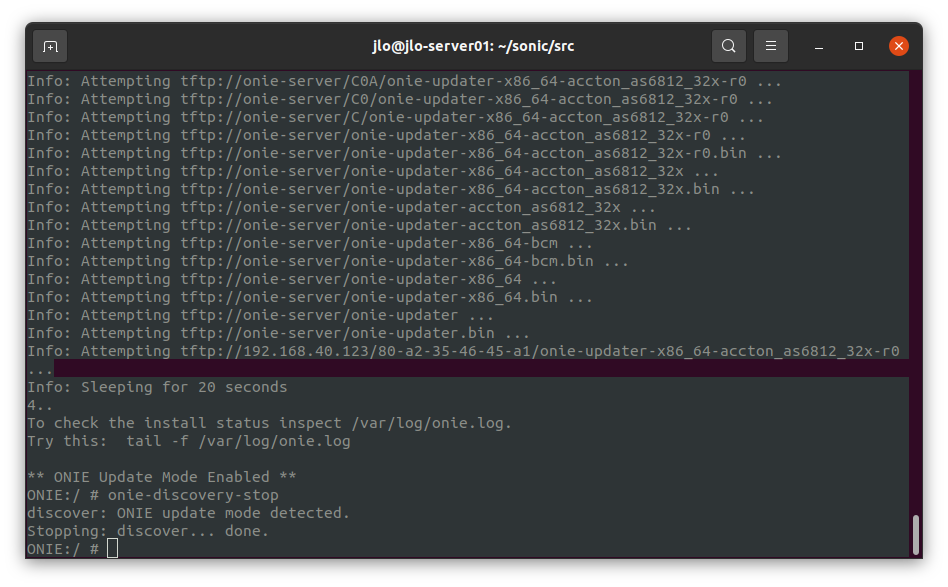
-
You are in ONIIE, set the IP address in ONIE and try to ping your TFTP server. (Server IP: 192.168.40.24) TFTP server is the server that you have the ONIE image saved.
4.1 $ ifconfig
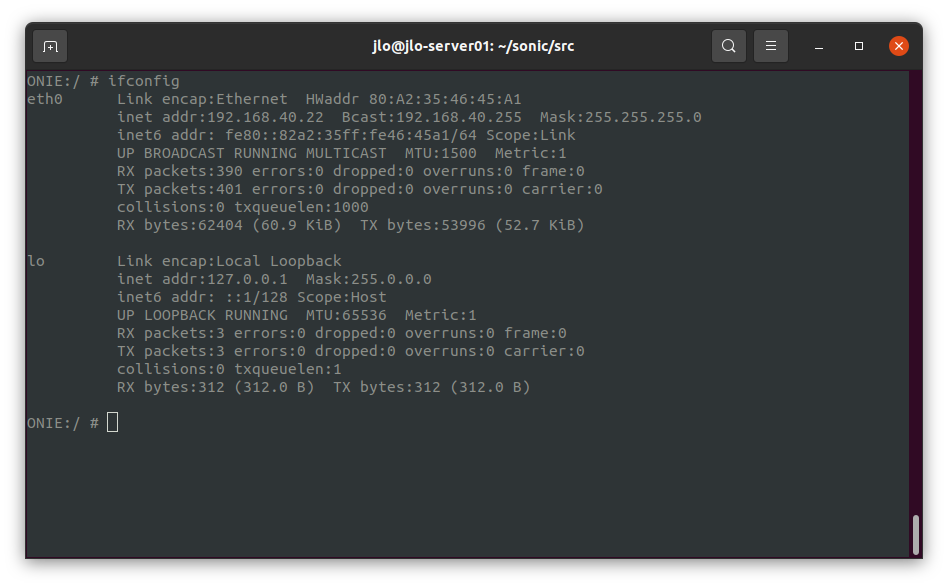
-
Input “onie-self-update [TFTP location]” command and the upgrade will start.
$ onie-self-update tftp://192.168.40.24/onie-update-x86_64-accton_as6812
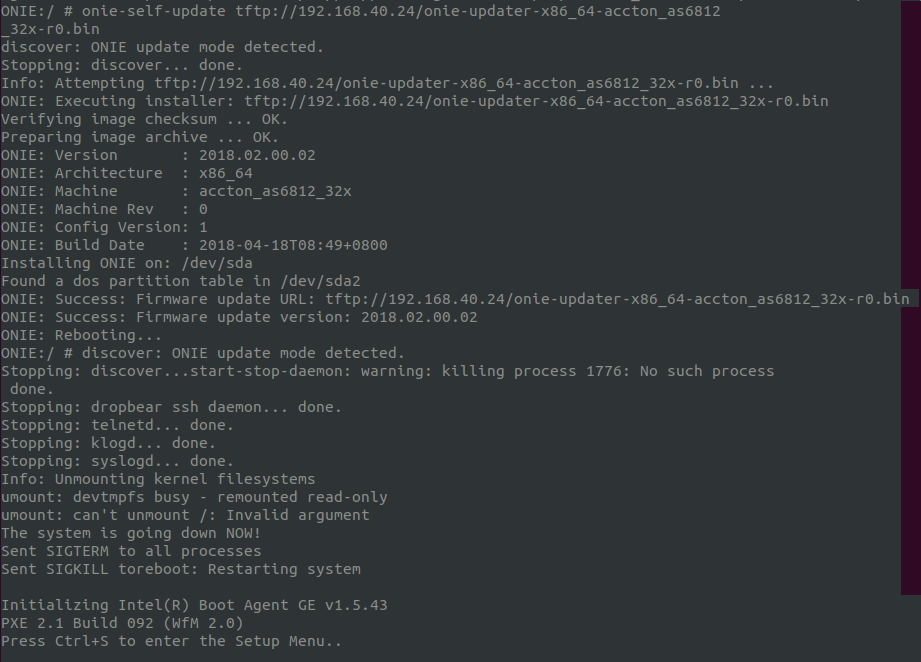
Now, you have upgraded the ONIE image.