建立 VMs
在 192.168.40.25 這台 server 上 :
[ sonic-mgmt ]
in /home/jlo/sonic/src/202012_latest/sonic-mgmt
以後有檔案更改, 都是放在這邊
[ VM related images ]
In /home/jlo/sonic/src/202012_latest/veos-vm
[ Creating container ]
In /home/jlo/sonic/src/202012_latest, type :
$ docker run –name WORK-JLO -v $PWD:/data -it sonic-mgmt-dev
(1) 原本的 container name “WORK” 可以改成自己想要的名字
(2) 使用的 image 是 sonic-mgmt-dev:latest
(3) 進入 container 以後, server 上的目錄 /home/jlo, 會被 mapping 到 container 的 /data
[ Create VMs ]
(in the container)
/# cd /data/sonic-mgmt/ansible
/# ./testbed-cli.sh start-vms server_1 password.txt
[ Ping VMs ]
(in the container)
/# ansible -m ping -i veos server_1
(In the server) 10.250.2.100 ~ 10.250.2.163
$ ping 10.250.2.100
[ Stop VMs ]
(in the container)
/# ./testbed-cli.sh stop-vms server_1 ~/.password
(those interfaces “br-VM01xx-x” still exist and need extra commands to remove)
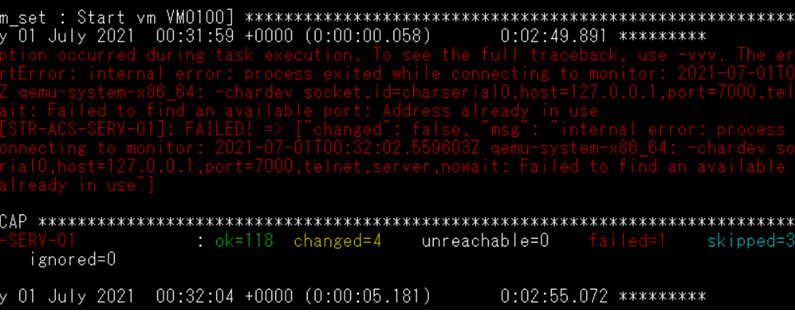
[ Root Cause ]
當我們在嘗試建立 VM 時, 下指令 “./testbed-cli.sh start-vms server_1 password.txt”
testbed-cli.sh 會去開啟一些設定檔, 並建立相關的東西, 包括 :
- create “br-VM01xx-x” interfaces (depends on the definition in sonic-mgmt/ansible/veos)
ð You can use “ifconfig” to check. - several tasks “qemu-system-x86” are also created and they will occupy 127.0.0.1:7000 ~ 7004
ð You can use “sudo ss -tulpn | grep 7000” to check. It looks like :
tcp LISTEN 0 1 127.0.0.1:7000 0.0.0.0:* users:((“qemu-system-x86”,pid=515278,fd=9))
前面幾次失敗的執行, 已經建立相關的 task 把 ports 都占滿了
[ Solution ]
- You can use “top” command to check this task.
- Kill those “qemu-system-x86” tasks to release related ports.
$ sudo kill 515278
這會引發一個問題 : 如果 A 在 server 上建立 VMs, 是否代表 B 就不能建 ?
不然 ports 會衝突…… ??